What are the Top 10 iPad apps that I use for youth ministry?
Viewing entries in
Technology
If you're an e-mail subscriber to this blog, you might notice a couple of changes to your daily e-mails. This past week I spent some time working to improve the options that I offer to people who subscribe to the blog. I love the fact that some of you choose to get my posts sent straight to your inbox every day so I wanted to put some time into making it the best possible experience for you and any future e-mail subscribers.
With the amount of social networks available, it can be extremely difficult to know which, if any, we sould be utilizing when connecting with students. I would be pretty surprised if there was a youth worker who doesn't use at least one of these, but nonetheless, it is helpful to know what the social networks are and why certain ones might benefit you over others.
There are several reasons that you might be interested in blogging as a youth worker. It might simply be your passion for writing and for youth ministry. It might be a way to connect with other youth workers around the country. It could even be a tool to communicate to parents or train your volunteers. Whatever the reason might be that you are interested in blogging, there are a few hurdles to get over as you start blogging.
In previous generations, all parents knew that it was absolutely necessary to educate their kids about the dangers of drugs and strangers.
A while ago I wanted to build an alternative to the moleskine for the iPad. I never was able to make it happen, primarily because getting quality handwriting on the iPad was beyond my skill level. Today I learned about a new app that just came out that is absolutely incredible.
 [This post is a part of the Technology in Youth Ministry Series]
[This post is a part of the Technology in Youth Ministry Series]
The percentage of people using smart phones has increased tremendously over the past few years. Since youth workers tend to be on the early adopters side of things, many youth workers not only have smart phones but are quite saavy with downloading all the latest apps. I'm quite fond of my iPhone and have spent a bit of time developing apps for it. One of my favorite things has been finding ways to utilize iOS apps (apps for iPhone, iPod Touch, or iPad) within student ministries.
10 iPhone Apps for Your Youth Ministry
10. Clips ~ Teach the Bible; use scenes from movies. I'm biased and can't help but include this in the list. I made it, I use it, and I encourage our team to use it. It's a great tool for helping build teachings or for leading a small group discussion based on a scene from a popular movie.
9. TableTopics. This app is an awesome discussion starter that provides random discussion questions that could work great as an icebreaker within a small group. One of the examples of questions is, "If you could design a postage stamp what would be on it?"
8. Evernote. I have not yet found a way better than evernote to take notes everywhere and keep them in sync acrossed all my devices and have them all organized into an easy-to-categorize, searcahble databse. Evernote does this incredibly well across all devices (they even have an Android app).
7. iBooks 2. iBooks has always been great tool for standard books, but now thanks to the iBooks Author tool there is a new realm of possibilities for books that could be great tools for students and leaders.
6. Garmin. I prefer to not get lost on our retreats. It's that simple.
5. iMovie. Edit your movies without ever having to touch a computer. The app is simple and great for making basic videos. Use your iPhone or iPod Touch to shoot the video and then quickly edit them into a highlight reel.
4. Wordpress. I use wordpress to power our middle school ministry website as well as my blog so this app comes in handy if I need to quickly update something, moderate comments, or check some stats.
3. Church Apps. I love to stay in touch with what other preachers are talking about. Download some of the churches that have apps and stay in touch with what they are talking about.
2. Facebook/Twitter. Most people probably already have these, but they are especially helpful in student ministry. Use the apps to stay in touch with students or to connect with other youth pastors worldwide.
1. Things. I still think that Things is the best to-do list app out there. I can't function well if I do have a running list of things that I need to do and that I can categorize and schedule. I put Things on my phone and computer and keep them in sync so i can easily know what needs to be done.
 [This post is a part of the Technology in Youth Ministry series]
[This post is a part of the Technology in Youth Ministry series]
In youth ministry, there will be some element of design that needs to happen. You might have to design a flyer for a summer retreat, a handout for your weekly message, or even a website for people to stay in touch with what's happening. For some people the classic hand-drawn flyers that are photocopied a hundred times will work, but some of us want to use design tools to make flyers and images that stand apart. Graphic design is a difficult thing that people dedicate their lives to learning and to getting paid very well to do. At the same time graphic design, while not at the same level as the professionals, is approachable and can be done very well in your ministry.
Getting Started in Graphic Design for Your Ministry
1. Download some software.
Obviously if you are going to start designing graphics, you cannot do it without some software. Choose the software you want to use and start playing with it. Find some videos onine and make yourself familiar with the program and the tools it offers. There will be a lot that you have no idea how to use, but if you can figure out some of the basic functionality (such as text editing, layers, shadows, etc) you will be off to a good start.
- Best: Photoshop
- Cheaper: Pixelmator
- Free: Gimp
2. Play with somebody else's design.
One of the best ways to learn how to design is to try to copy somebody else's work. One of the great ways you can do this is download some free artwork in the photoshop (.psd) file format. Once you download the file you can get an idea of how the image was created. What layers were used? What effects were put on each layer? Were there special fonts that were used? Once you've manipulated these designs, consider finding something else that you like and re-creating it without downloading a pre-made file.
3. Get some cool fonts.
If you are going to design stuff, it is crucial to learn how to find good typography. There might be a lot of fancy design elements you want to use as you get started, but don't skip the step of learning good typography and what effects will help or hurt a font.
- Free Fonts: Dafont.com
- Font never to use: Papyrus
4. Do some tutorials.
It may be a bit more difficult to find tutorials if you are using a photoshop alternative like Gimp or Pixelmator. Photoshop is the standard, but if you are looking to save money these will certainly be some of the hurdles that you have to face. The web is filled with great tutorials for all kinds of designs that you could be trying to create. Finding a great site like PSDTuts+ can be a great help as you learn some of the techniques in doing design.
5. Learn from other people.
There are a lot of good designers and there are also a lot of people who don't design well. Unfortunately the church is often full of bad designers; make sure you find some other people who design well so that you can learn from them. Find communities like Church Marketing Sucks and their Church Marketing Lab so you can learn from others through feedback and viewing other people's work.
Photo Credit: thinkdanijel
 [This post is a part of the Technology in Youth Ministry series]
[This post is a part of the Technology in Youth Ministry series]
In youth ministry, it is highly likely that at some point you will want some type of video to use with your students. The video might be a promotion for an upcoming event, an illustration for a teaching, or a highlight reel from the recent retreat. Students are regularly consuming all kinds of media from a variety of sources, and it is important that our student ministry knows how to use some of this same kind of media so we can redeem it for a good purpose.
What You'll Want To Get Started in Video
Good Quality Camera
With any of these things there will be a low, easy entry into making videos and also higher end, more expensive equipment. If you are looking to just get into making videos and want something that will easily shoot quality video and can be used by students or brought on retreats I would consider using an iPod Touch (or iPhone if you already have one). An iPod Touch will shoot at the same quality as a Flip HD camcorder, but can do significantly more on the device itself.
Here's an example of video that can be shot on an iPhone:
[tentblogger-youtube eBREcEK1HXo]
If you're looking to produce a more professional quality video, I would recommend using a DSLR camera with video functionality. Some of the things you might notice in a camera like this will be the ability to adjust frames per second (great for shooting slow motion stuff), have more control over video settings like ISO, exposure, aperture, etc. A DSLR also allows for some awesome depth of field in shots (the shots where one thing looks in focus and another out of focus) As soon as you enter into this category you will spend significantly more money on the camera and the equipment required to make this all work. The camera we use is the Canon Rebel t2i. You'll also want to spend some money and get a good, versatile lense with a camera like this.
Here's an example of video that can be shot on a DSLR:
[tentblogger-vimeo 14618201]
Video Editing Software
Once you've gotten the video you want, you will need to find a way to compile the footage and put it into an actual video. If you have a simple video you want to make and you decided to use an iPod Touch, you could simply use the iMovie app and quickly edit the video on the device.
For simple video editing: iMovie or Adobe Premiere Elements
For advanced video editing: Final Cut Pro or Adobe Premiere
Good Quality Audio
If you've been choosing the higher end in the previous two categories, you're going to also want to invest in some good audio equipment. While initially you might think that producing a good video is all about what it looks like, you'd be surprised at how crucial good audio is. If you're not going to have any audio besides an audio track in the background, this doesn't matter. But if you're going to have actors or a teacher, you'll want to invest in good audio. You can still have actors and a teacher without good audio and simply use an iPod Touch, but if you're investing in a fancier camera and hoping to have high quality productions; good audio is just as important as good video.
Zoom h4n or Tascam Handheld Recorder
This will allow you use to XLR mics or the built-in audio recorder to capture your audio. Any of these will be significantly better then the built in recorder of the camera; an XLR mic will definitely be the best of the options. Having one of these devices will allow you to use a boom mic or lavalier mic plugged into the recorder and simultaneously record audio and video. Once you drop these both into your video editor you will then want to sync up the audio so the voices match the lips. If you are using Final Cut X, this is a built in function; if not there is an awesome video editing tool called Pluraleyes that will do the trick.
Photo Credit: Wilamor Media
 If there were a group of professional ministry workers that tended to be on the cutting edge of technology instead of lagging behind the rest of the world, it would be youth workers. Technology is an incredible opportunity for youth pastors to utilize a tool that is integrated in the life of a teenager to help them grow. Youth workers spend their time ministering teenagers whose lives are woven together with technology. Youth workers spend time using technology to produce content for their ministry, communicate with students in their ministry, teach the gospel, and to connect professionally with other youth workers. While many of us in youth ministry know a lot about technology, there are often certain areas that we have an interest in utilizing within our ministries but need some tips on getting started.
If there were a group of professional ministry workers that tended to be on the cutting edge of technology instead of lagging behind the rest of the world, it would be youth workers. Technology is an incredible opportunity for youth pastors to utilize a tool that is integrated in the life of a teenager to help them grow. Youth workers spend their time ministering teenagers whose lives are woven together with technology. Youth workers spend time using technology to produce content for their ministry, communicate with students in their ministry, teach the gospel, and to connect professionally with other youth workers. While many of us in youth ministry know a lot about technology, there are often certain areas that we have an interest in utilizing within our ministries but need some tips on getting started.
Technology in Youth Ministry will be a series that does just that. It will help provide some basics on how to begin utilizing technology in different areas of your youth ministry. If you're looking to make videos, I'll share some tips in how to get started with the video editing process. If you're looking to find apps that will be helpful to you as you work with students, I'll share some apps that I feel like every youth worker should have.
This post will serve as the general Table of Contents for this series and be the place to reference all of the posts that are a part of the series.
Upcoming Posts
1. Producing Videos for Youth Ministry
2. Graphic Design in Youth Ministry
4. iPad Apps for Youth Ministry
5. Text Messaging in Youth Ministry
6. Social Networking in Youth Ministry
7. Building a Youth Ministry Website Using Wordpress
Are there any other topics you'd like to see in this series?
Photo Credit: JGarber
I recently saw this video on Hillsong Collected and thought it was an incredible example of creatively using technology within a classic upright piano.
[tentblogger-vimeo 21377407]
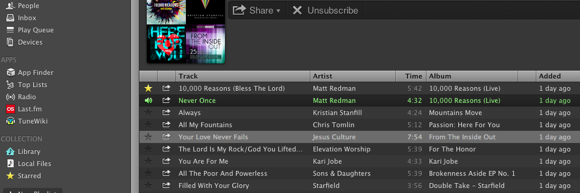 I've recently been spending some time with our worship planning team as we've discussed Christmas services and the upcoming calendar year. One of the tools that I've found indespinsible when it comes to discussing music for worship services is Spotify. I've had Spotify for several months, but it wasn't until recently that I've really found the full potential of what's possible.
I've recently been spending some time with our worship planning team as we've discussed Christmas services and the upcoming calendar year. One of the tools that I've found indespinsible when it comes to discussing music for worship services is Spotify. I've had Spotify for several months, but it wasn't until recently that I've really found the full potential of what's possible.
Listen To Songs Without Buying Them
It's no big deal to buy a song for 99 cents, but when you are trying to discover new songs it's helpful to be able to listen to songs quickly without ever having to purchase them. 99 cents is not a lot of money, but multiply that over hundreds of songs and it adds up quickly. Spotify lets you search their huge library and listen to the song; plus if you have their premium account you can listen to all these songs on the go.
Get Suggestions From Others
One way that I've found Spotify helpful during planning is by utilizing the subscribe feature. What better way for people who cannot be in a meeting to have a voice into your planning then sharing a playlist? Song discovery is crucial to planning and also can also be very difficult. Suggestions from others is a huge assistant in the song discovery process.
Use Apps for Finding Lyrics
Spotify recently added the ability to install apps; I'm curious what the potential is for something like this is. Initially the best feature that I've found because of the apps is their integration with TuneWiki to allow for reading the lyrics of your current song. They don't have every song in their database yet, but I'm sure it will grow and continue to be useful.
It's hard to believe that this Pixar short film is what would lead to the eventual Toy Story movies.
[tentblogger-vimeo 17392518]
 Occasionally I make apps. I don't love the code engineering process in making apps, but I love coming up with ideas and using the App Store as a platform to share my ideas. I often hear about people who want to make a ground-breaking app for the iPhone or iPad. Everybody has a lot of ideas of what should be an app. Typically it's motivated by the stories of people getting rich from a smash hit like Angry Birds. My motivation for making apps has not been the same; my motivation for making apps has been that I've wanted those apps.
Occasionally I make apps. I don't love the code engineering process in making apps, but I love coming up with ideas and using the App Store as a platform to share my ideas. I often hear about people who want to make a ground-breaking app for the iPhone or iPad. Everybody has a lot of ideas of what should be an app. Typically it's motivated by the stories of people getting rich from a smash hit like Angry Birds. My motivation for making apps has not been the same; my motivation for making apps has been that I've wanted those apps.
Two questions to help me decide what's worth building:
Do I want this app?
If you want to make an app and don't find yourself wanting to use it, don't waste your time. As I built Clips, I continually found myself using it as a resource even in the early stages. I wanted to use Clips, so I built it and released it. I did not decide to make Clips because market research told me that there was a possibility that I could sell a product, but because as I used my iPhone I knew that it would help me. And if it would help me, it might help my volunteers. And if if was helping my volunteers, I might be able to sell it to other youth workers throughout the country.
"Did Alexander Graham Bell do any market research before he invented the telephone?" - Steve Jobs
Can I Actually Pull It Off?
I've had lots of ideas that have never become apps. These ideas have been apps that I absolutely would use, but unfortunately I couldn't technically pull it off. If you're going to make an app, a helpful question to decide very early on, is can you actually produce the app that you envision? The earlier you can figure that out, the more time and money it will save you. I have lots of code and web domains that could of been saved simply by knowing the scope of possibilities with my own code-writing skills.
Photo Credit: Guilherme-Pavan
 As more and more people have flocked to facebook, it has also become common for more and more people to post things as their statuses that would be better left unposted. For some reason, we feel as though every tidbit of information going on in our head should be shared; especially if we are upset with someone or something. For that reason, I decided to put together a post of some things that I think are better left off of facebook.
As more and more people have flocked to facebook, it has also become common for more and more people to post things as their statuses that would be better left unposted. For some reason, we feel as though every tidbit of information going on in our head should be shared; especially if we are upset with someone or something. For that reason, I decided to put together a post of some things that I think are better left off of facebook.
How Not To Use Facebook
1. As a forum for debate.
Facebook is not the best place to debate your religious or political opinions. I realize that you are passionate about these things, but the truth is that it is much healthier to have an in-person conversation over a digital argument. Internet debates typically go nowhere good very quickly, and for that reason I think it's best for us to not engage in debates online or post things that are for the sake of starting a debate. Post your opinions; disagree with others, but don't let it escalate to becoming a debate.
2. As a place to tell us all your problems.
If you have a problem with someone or a group of people, deal with it in person. Posting it on facebook doesn't solve anything. I regularly see this as a way for people to vent their frustrations when hurt by someone or something. Jesus tells us to deal with our problems with the people directly not by broadcasting it on the internet.
3. A place to complain about your job.
This one is just not smart. What you post online can be used against you in your job or when you are looking for future jobs. Employers often check facebook before they hire new employees, and they often find out about things being posted with current employees. Chances are that if you post on facebook a complaint about your job, your co-workers and possibly your boss will know about it.
4. To replace real relationships
I love to use facebook as a tool to connect with people that I don't always connect with. I also love to use it as another tool for communicating with those I care about. When we get involved in online communities, it can be a temptation to see our digital relationships as no different than our real relationships. You certainly may really, truly care for your digital friends, but don't live in a digital world and forsake the importance of having real live friendships and hanging out with real people.
What are some ways that you think we shouldn't use facebook?
